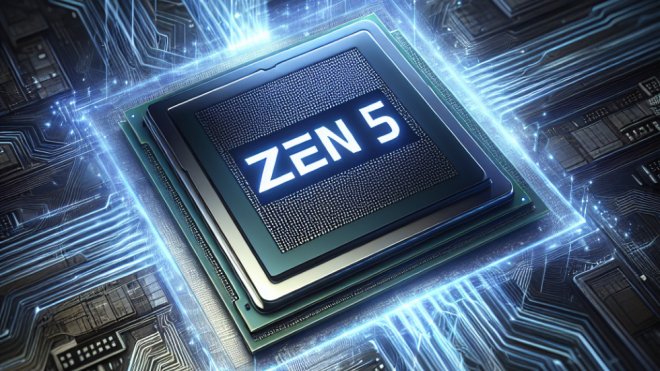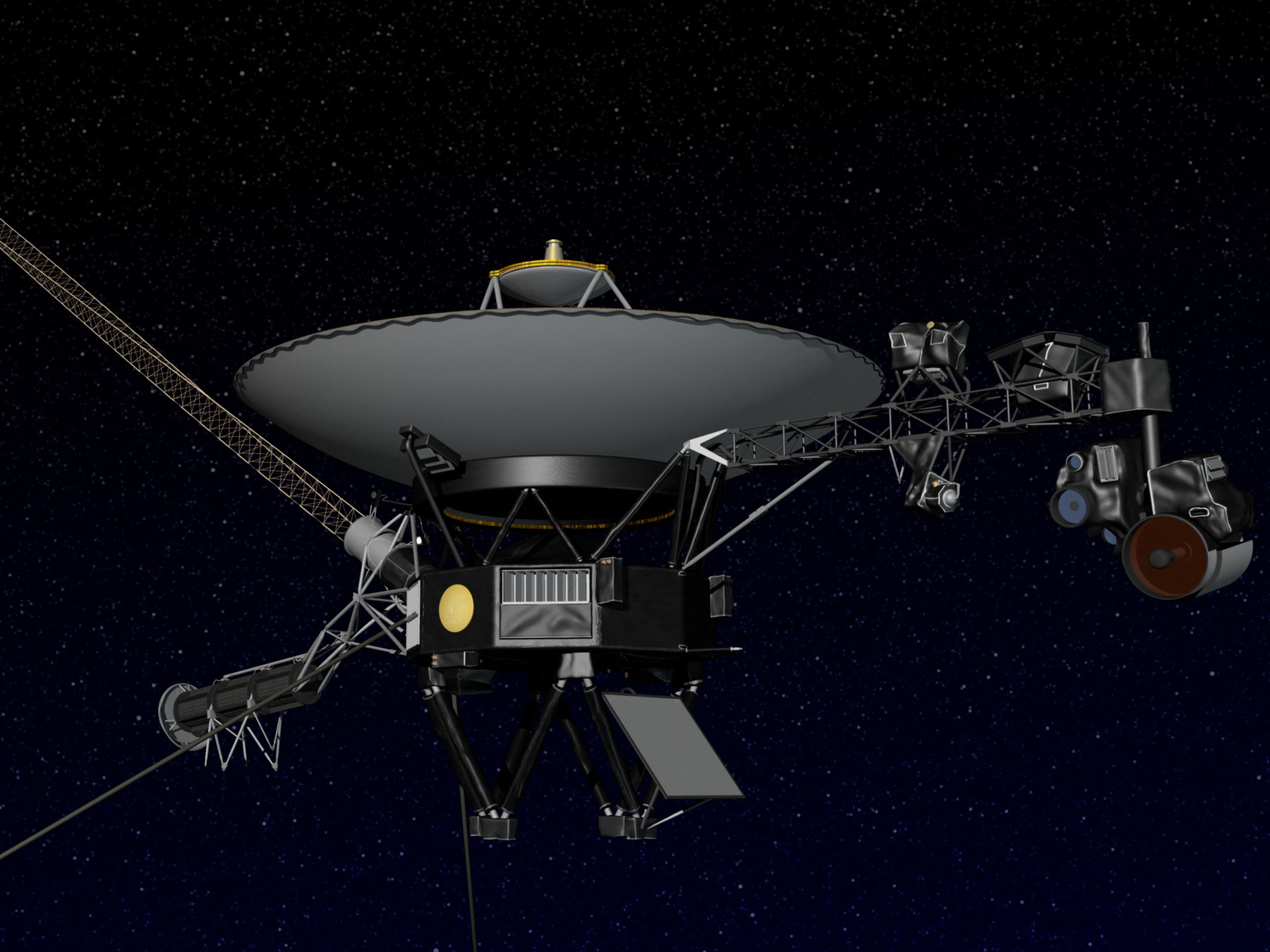It is worth paying attention to the smaller signs.
Although modern smartphones are equipped with modern defense mechanisms, some malware can bypass the system and infect our devices. To avoid this, it is important to be careful to only download apps from official app stores, and it is also useful to avoid less secure sites. However, it is also worth paying attention to smaller signs. the Slashgear Experts have collected symptoms that indicate your phone is infected with a virus.
Antivirus applications
If the antivirus is turned off, we can begin to suspect. Although these applications are designed to detect and destroy malware, this does not mean that they are completely impenetrable. One of the most common steps malware takes is to disable or delete these programs so that they can continue to expand unimpeded.
Suddenly running out of storage space
Apps infected with malware often have very large file sizes, because they contain the app itself and the different files needed to obtain its data. That’s why, when malware makes its way onto your phone, you may experience a sudden and dramatic drop in available storage space. So, in addition to avoiding installing suspicious or unknown apps, you should also monitor your phone’s app manager.
The phone is slowing down
In addition to consuming a lot of storage space, malicious apps also greatly require the phone’s processing capacity. Less advanced malware processes can run at 100 percent capacity, often causing the mobile phone to noticeably slow down, and even opening a single app can take minutes.
Strange locations
In addition to scanning apps and data, malware can also force your phone to open strange pages through the browser. For example, your screen may be filled with pop-ups that refuse to close, strange extensions may be installed, or your saved homepage and search engine suddenly change to something you’ve never heard of before.
If this happens, stop using it as soon as possible, because it is possible that more malicious applications can be transferred to your mobile phone from websites. In addition, it is worth checking whether your antivirus and Google Play Protect are active, or consulting an expert.
Phishing messages
It has been observed that some malware tries to spread itself via messaging services after taking control of the device and its accounts. If malware manages to infiltrate email or social media apps, messages could be sent to friends and family encouraging them to download malicious apps or strange websites. For this reason, it pays to monitor your outgoing mail, and if you see something unusual, alert your friends as soon as possible.