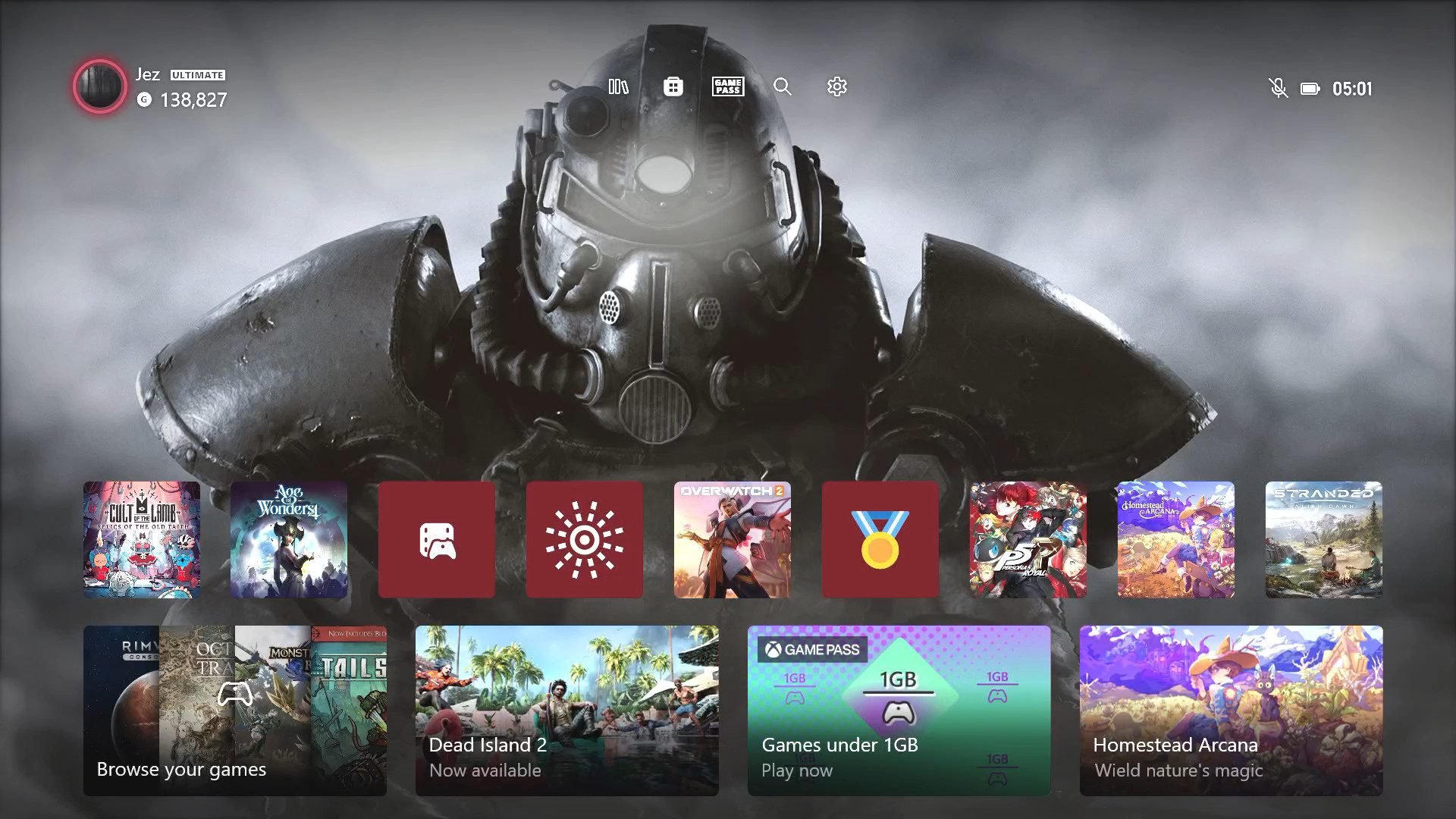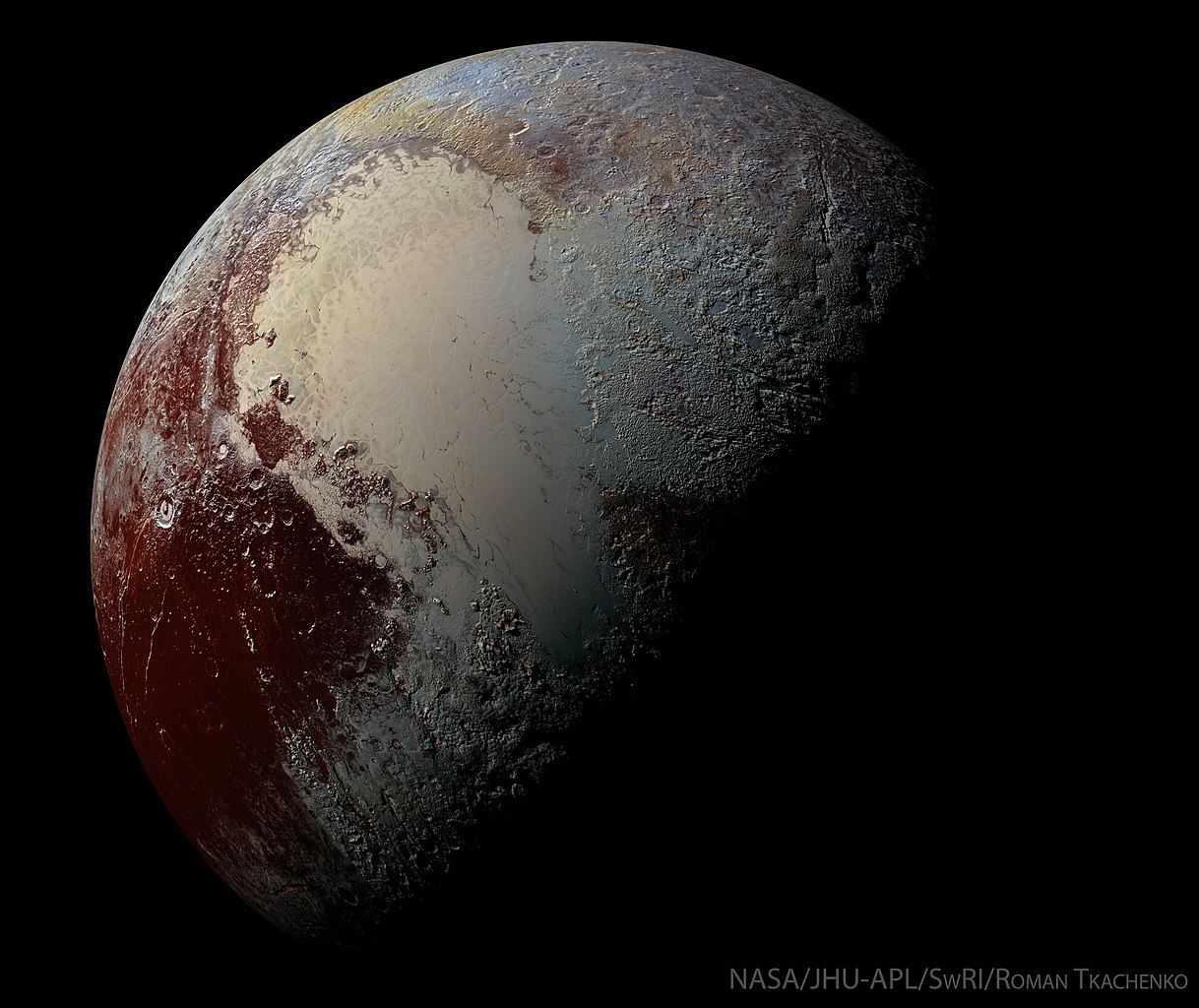W7600s can overheat, causing them to become unstable and throw a black frame.
AMD had problems in the production of video cards before, and it happened that incorrect assembly led to a drop in performance – the current one is even worse, because the card becomes unstable and can freeze. the Igor Lab They found out all this when the error was produced by a workstation they owned. The gate employee looked into it and discovered that in addition to the not very powerful cooling system, the problem was caused by poor-quality assembly.
It is precisely the fact that in the case of the AMD Radeon Pro W7600 card in question, a thermally conductive sheet was used that was too thick, which was also not placed in the right place. Overall, this resulted in the cooler being a bit louder than it needed to be and not having a perfect connection to the GPU. And it is not surprising that her temperature rose. The conditional mode is justified because, interestingly, the control program showed that the GPU temperature, although it had risen, was still within the permissible value.
In addition, this card also lacks the separator that usually ensures that the connection between the heatsink and the chips is uniformly strong all around. Finally, there were no holes in the metal plate sandwiched between the card and the cooler, so that the memory modules were not attached to the intermediate layer, but directly to the cooler, like a GPU. As a result, only a few minutes of hard work were enough for the card to completely “set up” and darken the picture.
Fortunately, the error is not fatal and can be fixed in a few minutes. On the other hand, the heat-conducting sheets on GDDR6 memory should be replaced with a thinner, softer version, and two more (and thicker) sheets should be placed on the “blank” sides of the GPU, so that the cooler is delivered to the chips with uniform force everywhere. On the other hand, with the help of thermal conductive paste “over” the GDDR6 memory chips, it is necessary to ensure that an adequate thermal conductive contact is established between the intermediate layer and the cooler. After that, the card instability problems completely disappeared.
It is not yet known whether or not this is an isolated case, but due to the automated production, it is unlikely that the problem is unique. Rather, one can expect that over time, as the cards age, more and more similar cases will appear. AMD has not yet responded to this issue.