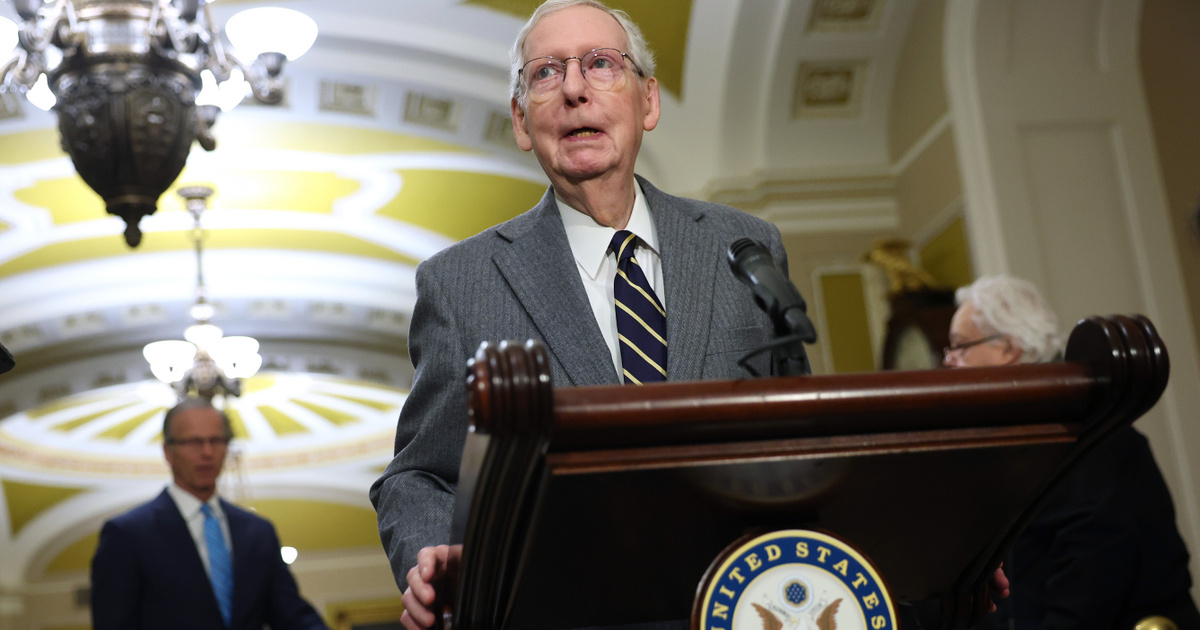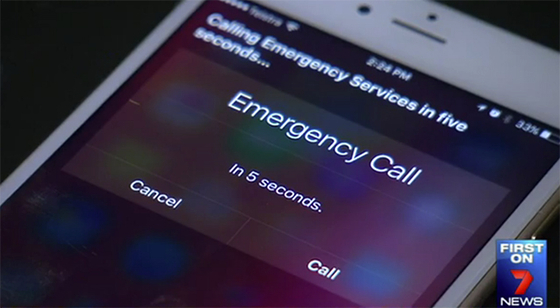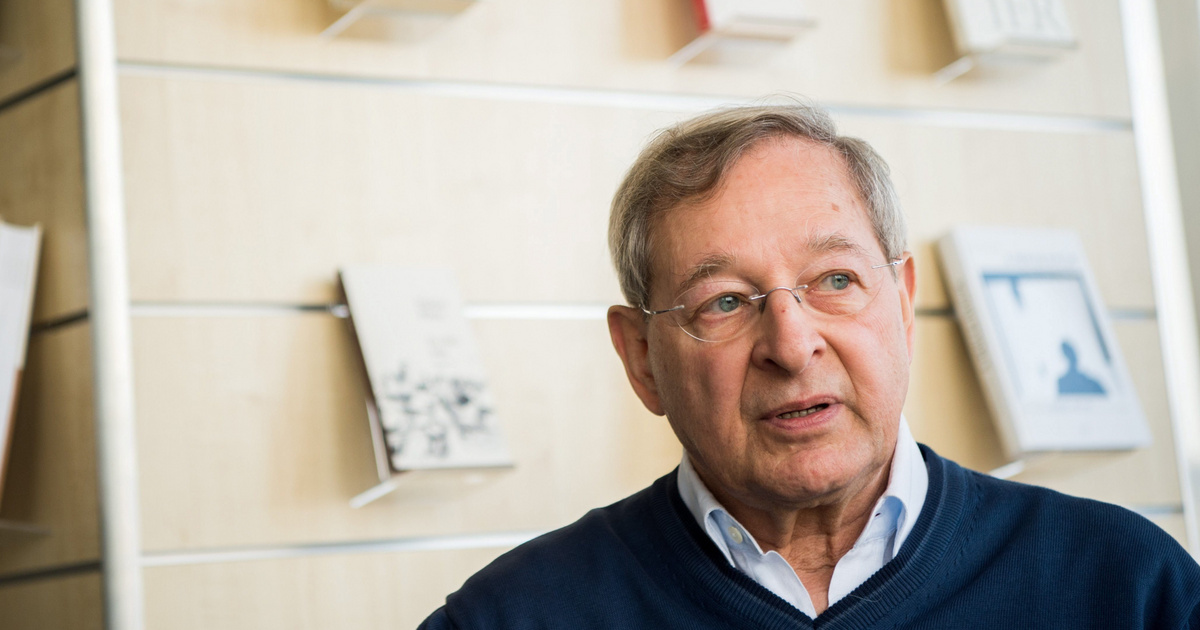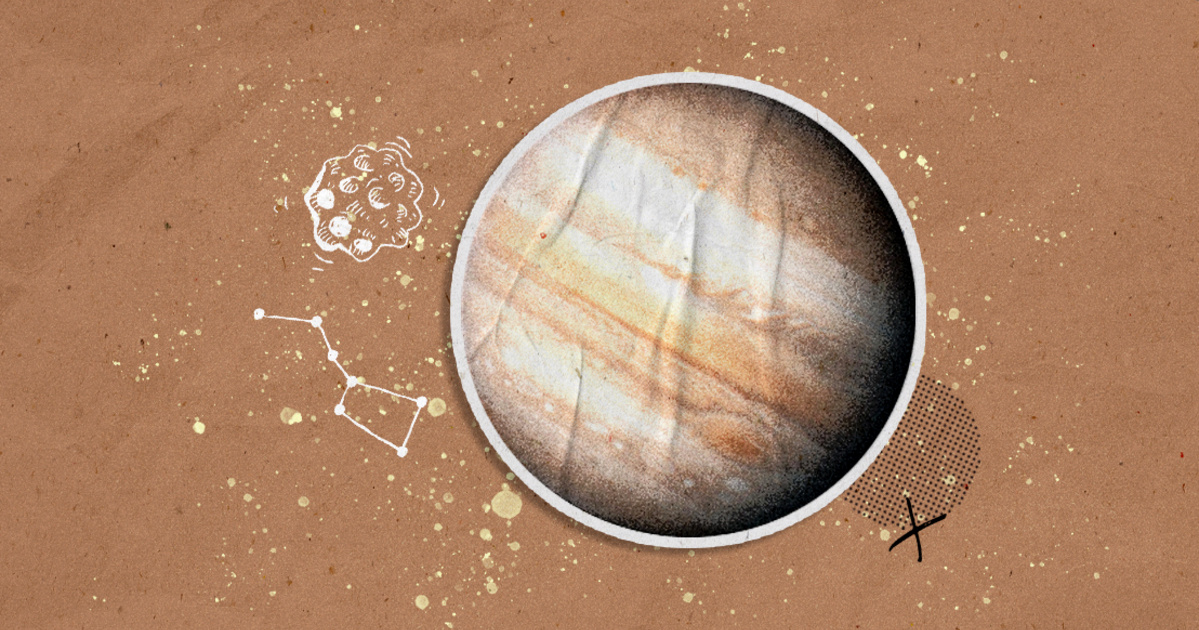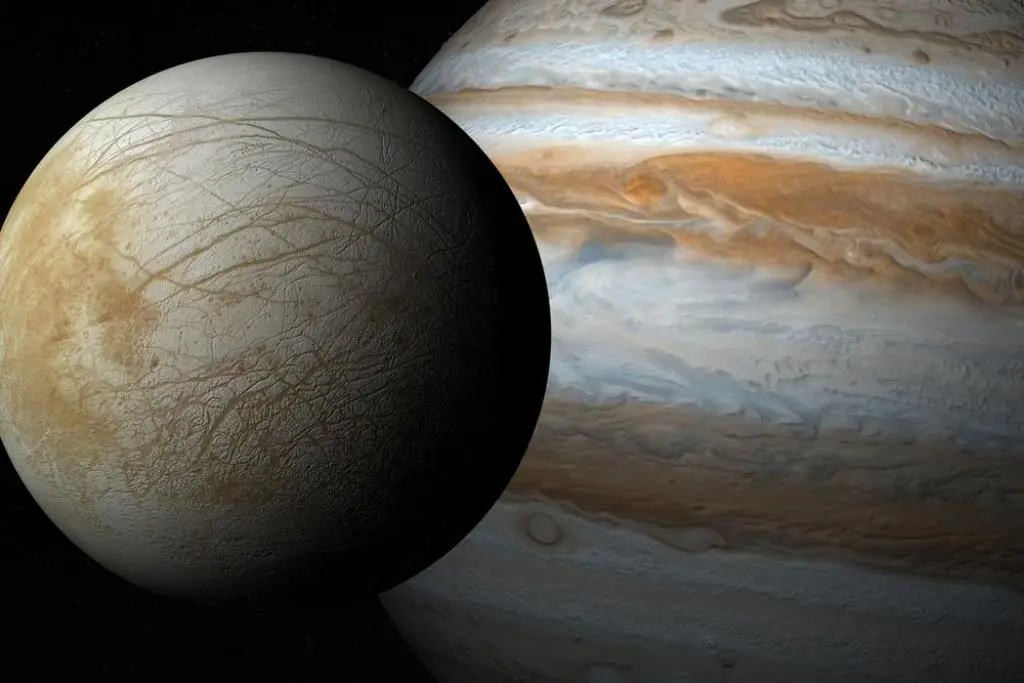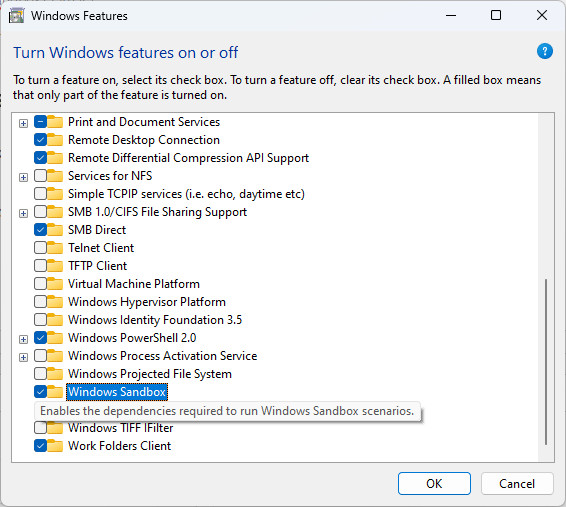Few people know, but Windows 10, 11 Pro and Enterprise editions have a built-in testing environment. We show you how to play it.
01/22/2024 – It may happen that programs or web pages from unknown sources are running or displayed on the computer. Often these can hide serious risks, which are not really worth taking. The option of having a dedicated and isolated virtual machine may also arise in such cases, but for many, this may be particularly complex. However, what if we said that Windows has offered a built-in option for this for many years. In fact, Windows Sandbox functionality has been an integral part of Enterprise and Pro systems since 2019, and version 11 is no different.
With the release of the Windows 10 May 2019 Update, Microsoft introduced a new feature called Windows Testing Environment. The Windows Test Environment is based on Hyper-V technology and allows you to set up an isolated, temporary desktop environment where you can run untrusted programs. The testing environment is great for demos, troubleshooting, malware protection, or running unknown applications. If you close the test environment, the program including all files and state will be permanently deleted. Since it is an embedded solution, it features faster startup, lower resource requirements, better efficiency, and simpler processing.
Check the conditions
Microsoft On the official website We may encounter the following conditions:
- Pro or Enterprise version
- ARM64 (Windows 11 22H2 or later) or AMD64 architecture – AMD64 architecture is commonly found in desktop computers
- Virtualization options must be enabled in BIOS. This varies depending on the motherboard and manufacturer, but the guide covers this in all cases. It is worth searching for the words Hyper-V, Virtualization.
- At least 4GB memory (8GB recommended)
- At least 1 GB of free storage space (SSD recommended)
- At least 2 CPU cores (4 cores, recommended with HT support)
As an additional check, it may be helpful to take the following steps to ensure we don't get the chance:
- Open the command line
- In the pop-up window, type the following: Systeminfo.exe
- After a few seconds the system will display the results, you should search for the following lines:
HYPER-V section, which is really interesting for Windows Sandbox.
- if Yes A word besides these, our machine fully meets the requirements.
Enable and use Windows Sandbox
Fortunately, we will not have difficulty here either, with the help of a few clicks we can activate the small isolated playground built into Windows.
- Enter into the search box in the Start menu Start and stop Windows services Or for English Windows A Turn Windows features on or off to express.
- In the pop-up window, find and select Windows Sandbox / Windows Test Environment
- After that, the computer restarts and Windows Sandbox can already be used, and the search field in the Start menu will immediately show it as a result
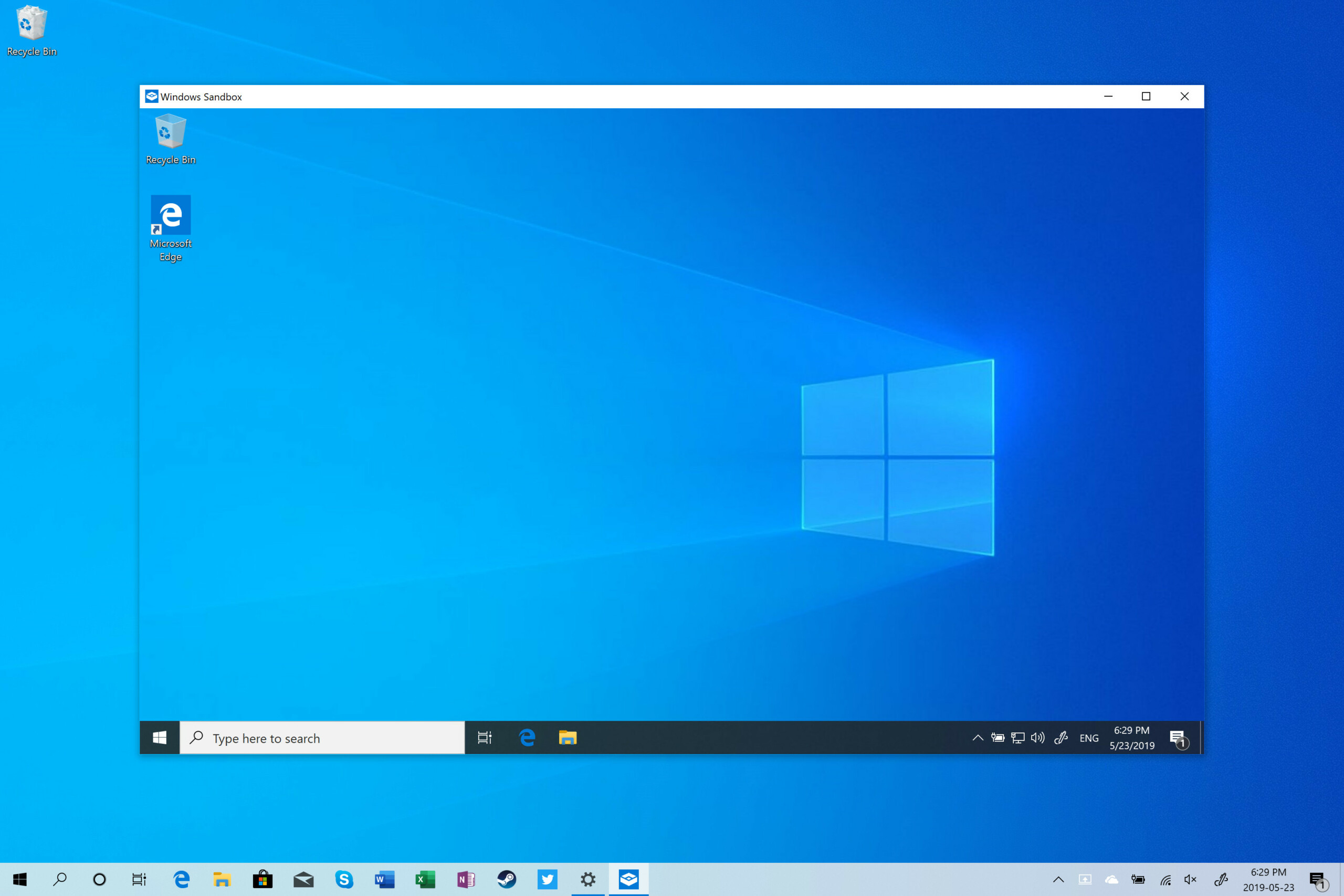
Windows Sandbox after launch
There's not much you can add to using Windows Sandbox either, it's pretty self-explanatory. After startup, the isolated Windows starts in a window. There is no need to configure anything separately, there is no need to bother with installation, and this is where the advantage of the built-in solution really comes into play. It is enough to drag important files to the window using the drag and drop method and the file can be played in a safe environment. If we run a malicious application, in the best (worst?) case it can destroy the Sandbox, and not have access to the live system. And with the help of Edge browser suspecious We can also check websites in just a few moments. Do I need more?
MIT discovered that in addition to our cameras, we are also being watched all day long