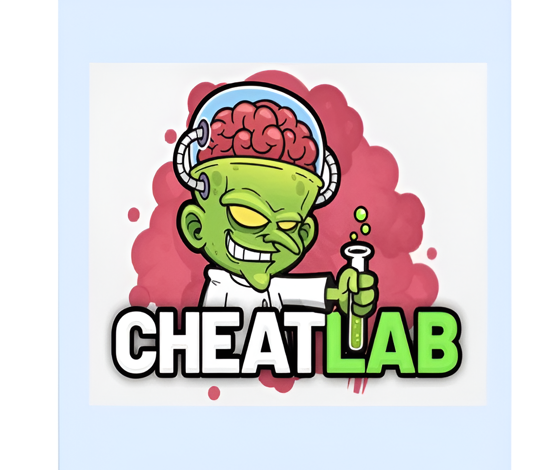Many people had no idea what their iPhone's calculator could do.
Mathematical thinking has been put in the background for many since smartphones have built-in calculators. Practical application for everyday use, where we often need to calculate something.
But there are a lot of people who don't take advantage of the iPhone calculator because they don't even know about it.
Did you know, for example, that you don't have to delete the entire calculation using the “C” key just because you misspelled a number? There is actually a more effective way to fix the error, unbeknownst to most Apple customers.
The Calculator app on iPhone lets you delete individual numbers easily, so you can avoid interrupting the process. By simply swiping the screen left or right, you can get rid of unwanted numbers and continue where you left off.
It is also not known that you can easily copy the last result you got on your calculator to another application without going back to the calculator. Simply tap on the app icon, hold it down and choose the Copy last photo option.
iPhone Calculator also hides a professional calculator (Image: Pexels.com)
Although many people think that the iPhone calculator is a simple tool, it actually has a lot of features. For example, you can turn the application into a scientific calculator, and to do this you must first make sure that the screen orientation is not locked, as you have to turn the phone lengthwise for the scientific buttons to appear.
If you turn it on, you get access to the scientific calculator function, which you can use to calculate logarithmic and trigonometric functions.
In a rather strange feature, the scientific calculator also allows users to generate numbers at random – useful in a game, for example – by pressing the “Rand” button at the bottom right.
If you need to switch between regular and scientific calculators, you can do that easily as well without losing your calculations. The app keeps the accounts even if you switch to another mode, so none of your data is lost. (via)