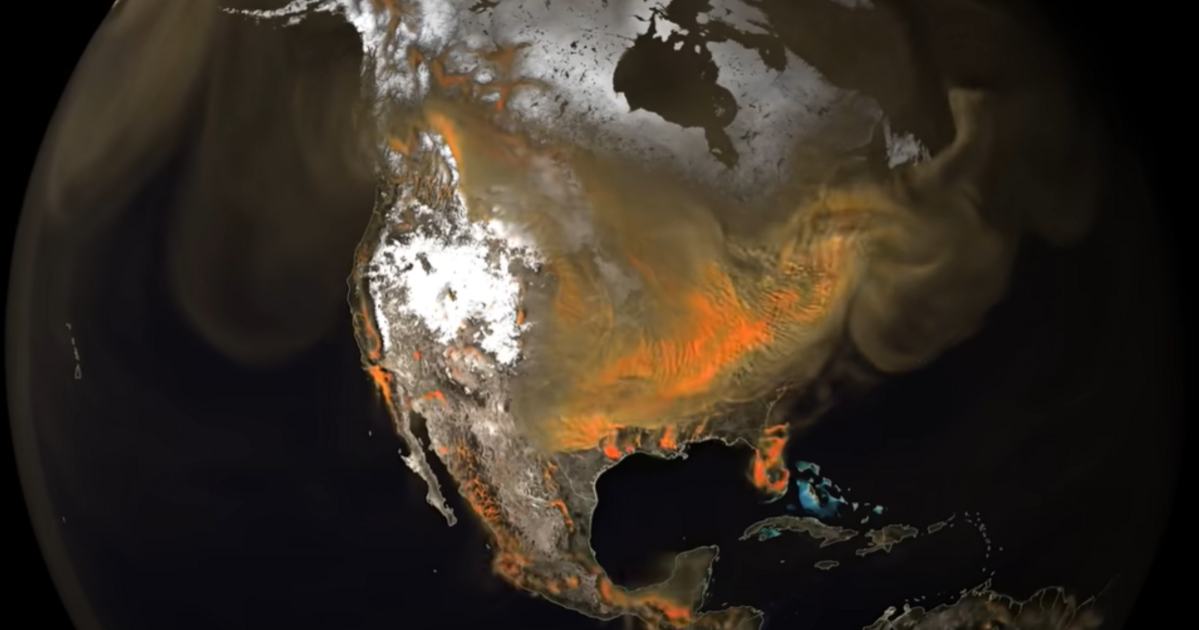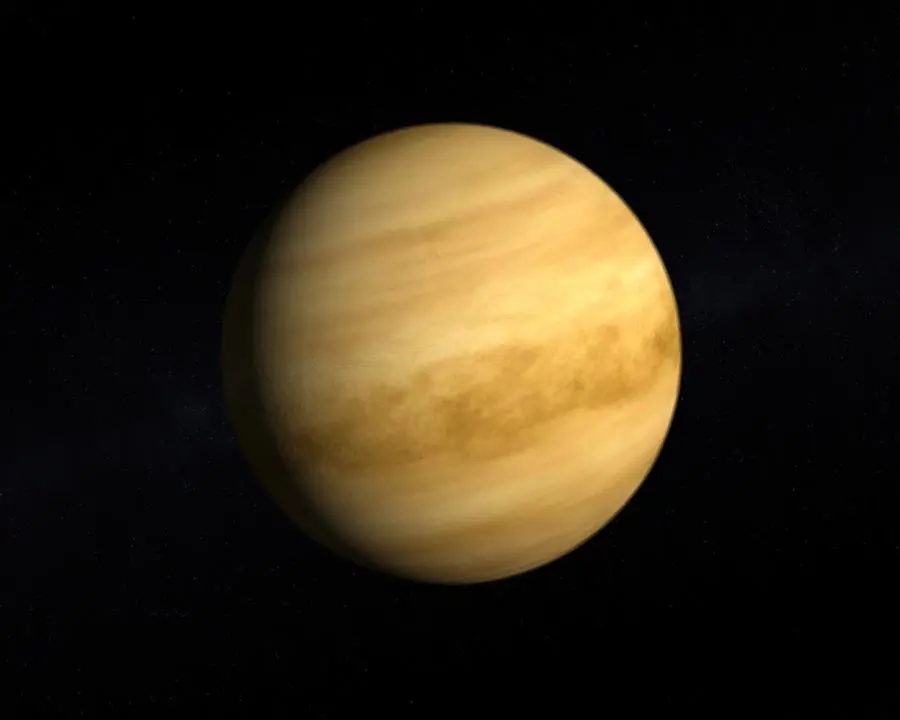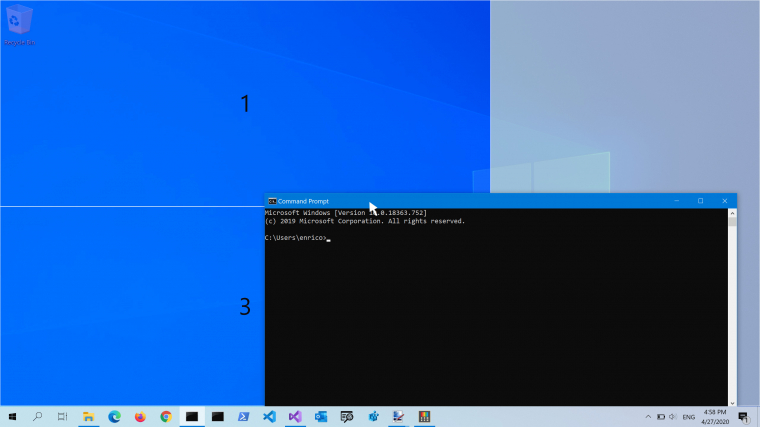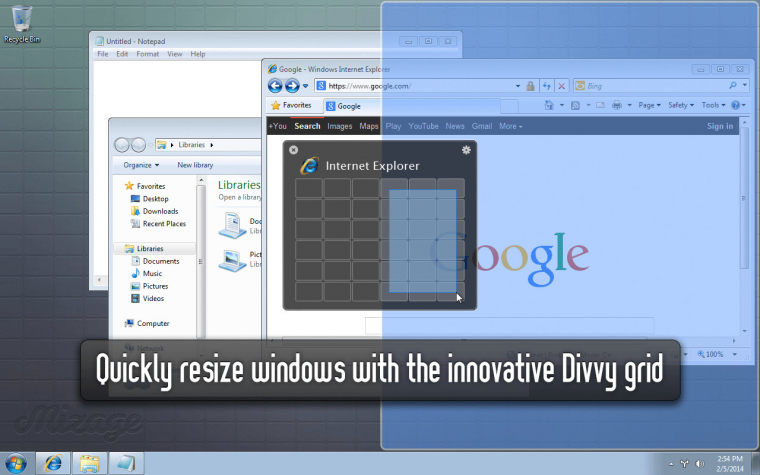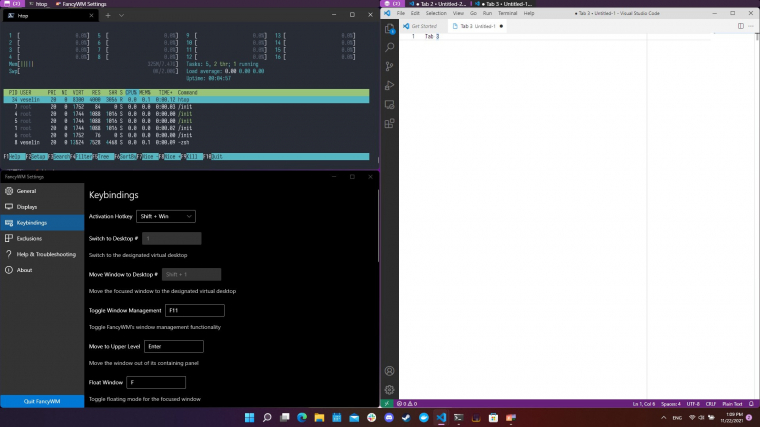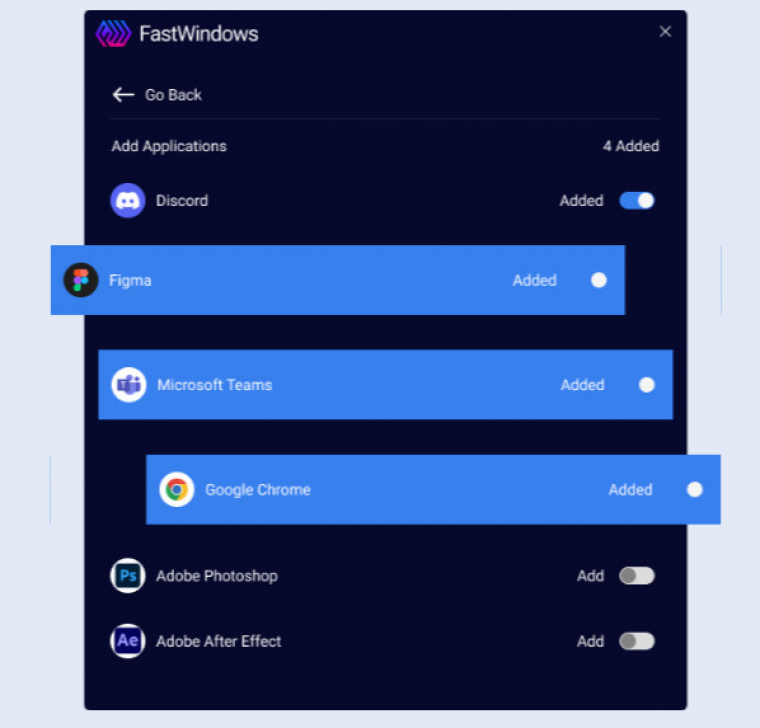If you want to organize your open windows quickly and flexibly in Windows, these five programs are sure to make your job easier.
The average size of screens is now so large that there is plenty of room for at least two usable-sized windows next to each other – up to three with a 21:9 aspect ratio. Windows has improved a lot when it comes to window management, but even with version 11, there are a lot of shortcomings in the Snap functionality that, if you correct them, you can increase your productivity and/or comfort factor by several levels. Just because, in addition to the workaround, the window manager services built into Windows remain available, so you don't necessarily have to give them up either.
Windows Snap
Let's start with the solution built into Windows, Snap, which works perfectly, but it is not very flexible, because you can only use pre-made layouts, and we can easily imagine that there are not all possible and desirable layouts among them.
Not only did Microsoft create layouts primarily with the 16:9 aspect ratio in mind, but today there are more and more 21:9 displays or even wider displays – in which case, of course, the system offers more layout options, But there are a lot of them missed jumps. However, the advantage of Windows Snap is that it is always at hand, and works seamlessly with all applications, with very few exceptions.
Power Toys
PowerToys is still with Microsoft, and you should follow it, which has already appeared in several of our top 5 collections and even earned pages in its own right. Microsoft's developer hobby project suite also includes the FancyZones module, which, if you turn it on, lets you drag windows to any of the on-screen zones while holding down the Shift key. The advantage of FancyZones is that you can not only choose from factory layouts, but you can also create your own design with any number of window spaces. Unfortunately, the FZ trick doesn't work with all programs.
Davy
This application not only works on Windows, but is also available on macOS, and with an innovative solution, it allows very precise but flexible planning that always fits the specific situation. You can resize the program almost freely, adapting it to a rough grid structure, so halves and thirds shouldn't be a problem for you – in fact, you can create any number of zones between two and nine zones. The advantage of Divvy lies in the fact that it is fast and efficient even if you need two regions one moment and three the next. Especially since you can preset layouts, which you can quickly call up using hotkeys. However, the full version is paid.
Fancy WM
An application that can be used within the Windows 10 and 11 operating systems, which is mainly based on the combined use of buttons and the mouse, allowing very convenient and fast resizing and/or moving. Compared to other solutions, it works perfectly, for example, if you open an application immediately on the right side of the screen, so that the program that until then occupied the entire screen moves to the left side. Keyboard shortcuts also make operations like reversing the location of apps lightning fast.
Smart Windows
SmartWindows is also paid, but fortunately it has a 30-day trial, so you can test whether it's worth the purchase for you or not. We tell you this a lot because if it were just a matter of moving and resizing windows, it wouldn't be much, because we would be faced with a typical case of a bird with a cannon. With this program, you can save complete Desktop Configurations, which includes display resolution, storage of open applications and their positions, save open tabs in the browser, and keep track of which program is currently being edited in the document manager. The number of profiles that can be created is endless, so you can use different layouts for work, play or entertainment.