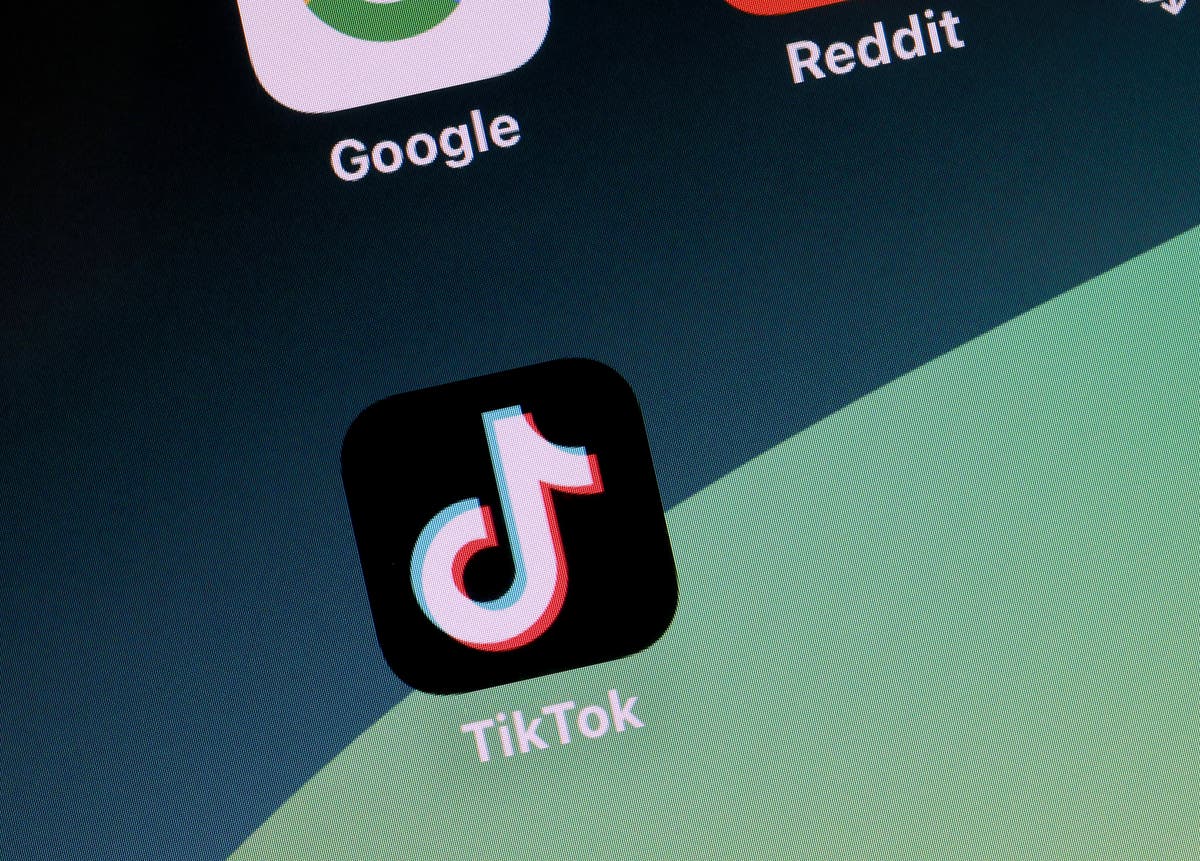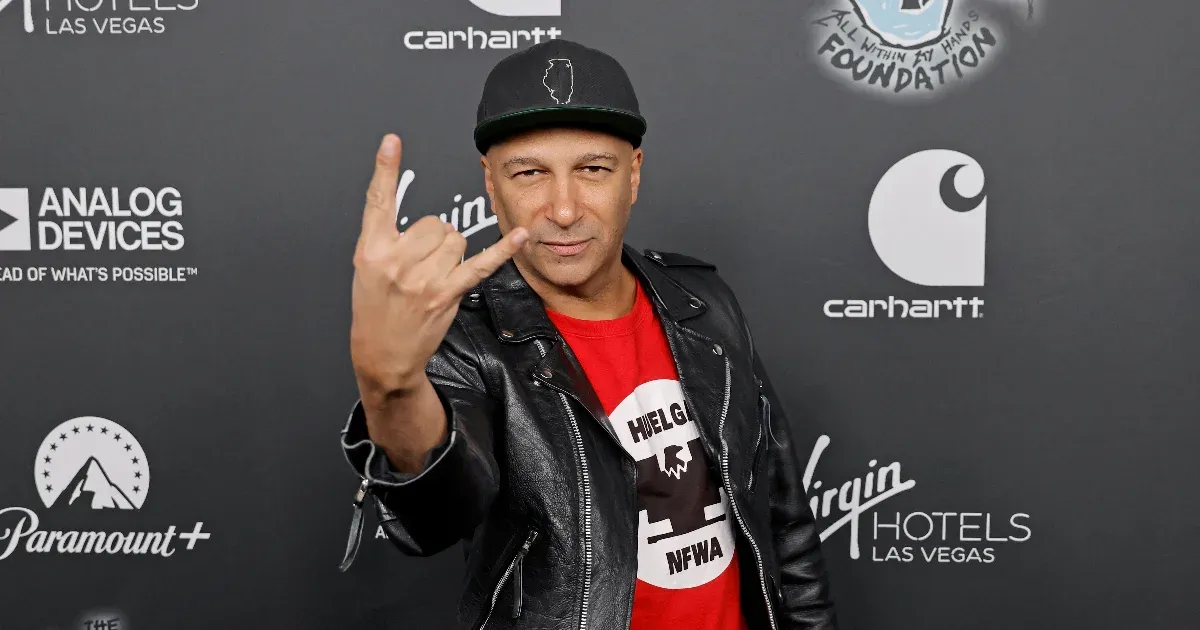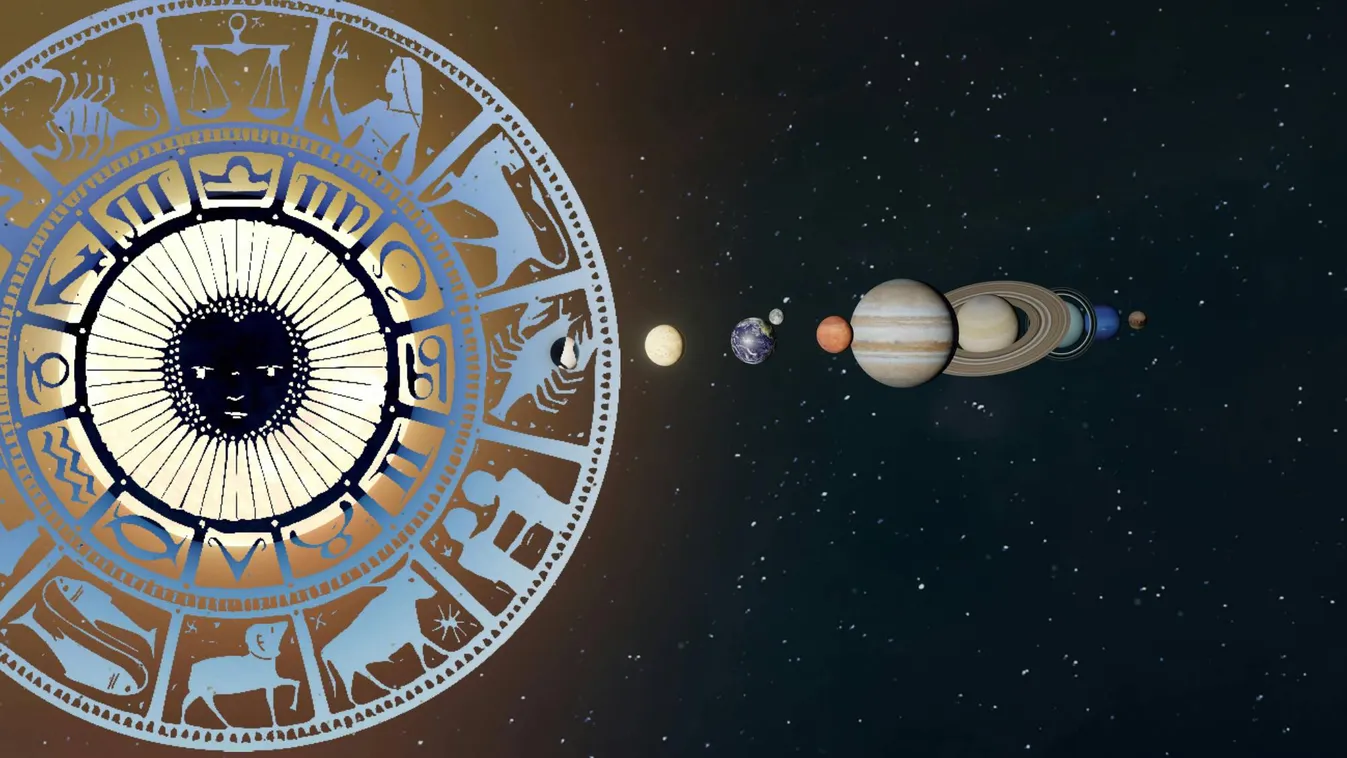In increasingly smaller and/or thinner devices, traditional ports can’t fit due to lack of space, and standards have changed accordingly, just think of USB generations: USB-A, USB-B, micro, mini USB, and then the latest, which Set to become dominant is USB-C. Few ports can cause problems, and it can be difficult to carry a variety of adapters with you everywhere if you want to connect many devices, which is why different HUBs are built.
What is the hub?
We can save photos from smartphones to the computer, create computer backups to the external drive, or connect a mouse and keyboard to our work tools. However, the number of ports on computers is limited, which does not allow for comfortable and widespread use. This is when hubs called HUBs come in handy.
With the help of HUBs, we can multiply the number of ports and extend them with other types, i.e. we can use them to connect new inputs and gadgets to computing devices.
Types of USB hubs
We can choose from several different types of HUBs, which differ in size and other parameters, such as the number of expansion slots. The USB hub works right out of the box, requiring no installation or configuration.
There are two basic types:
Passive USB Hub: Receives power directly from a USB port. It is suitable for connecting basic devices such as keyboards, external memory, or any additional devices with a power consumption of less than 500 mA.
Other important specifications
For the convenience of using devices, the active or passive nature of the hub, the connector standard (USB 2.0, USB 3.2, etc.), which is important in terms of data transfer speed, can be decisive in choosing.
The number of ports is also crucial, the most common hubs have 3-10 slots, but they can also be connected to each other, so that they can be expanded further.
In addition to traditional USB ports, multifunctional HUBs can also be equipped with HDMI, DisplayPort, VGA ports, memory card readers and RJ45 UTP network connectors.
USB hubs that can be used immediately after connection can make your life easier, more convenient, and more productive.
(web radio)