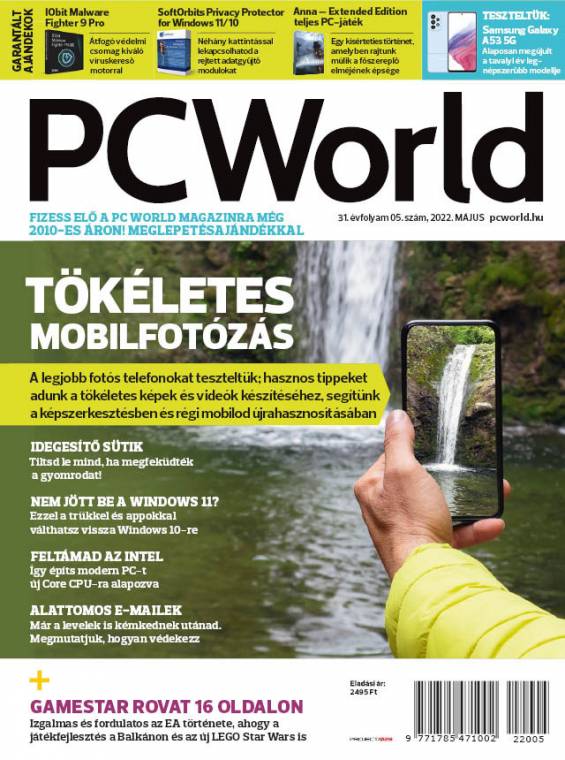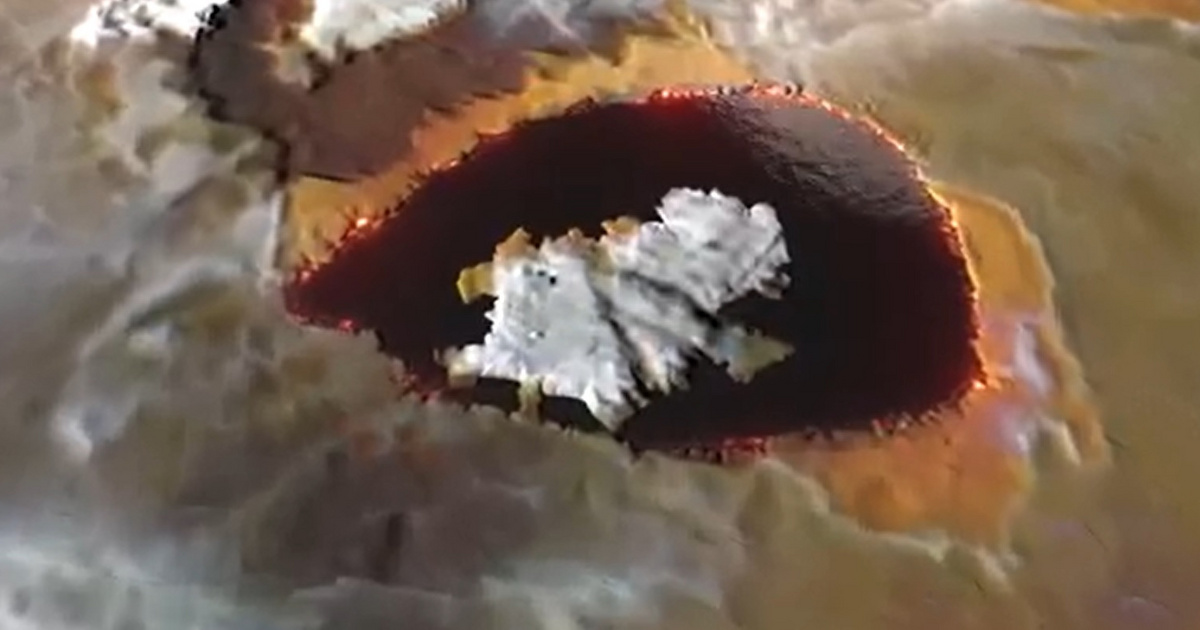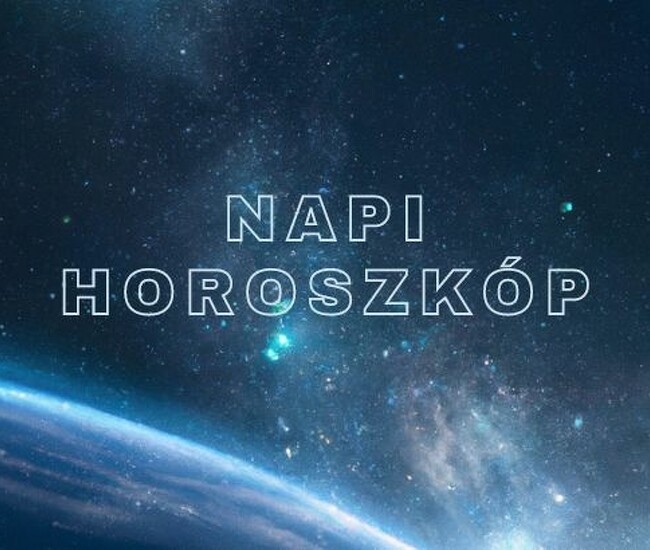Cable is not the only solution for copying your mobile phone photos to a computer. Here are some ideas to help make this process easier and more automated.
It’s almost unbelievable, but in 2022, most people will continue to copy photos from a phone to a computer using a USB cable. Of course, on the Mac-iPhone lineup, everything clicks, and the Photos app in Windows 10/11 is also great for importing snapshots.
But how convenient is it to automatically transfer photos taken during the day to your computer so that you are there to sort or edit them. We’ll show you the options available to you if you want to automate the copying process.
cloud, cloud, cloud
Whether your phone is running Android or iOS, you are sure to choose from a good selection of apps that can sync (transfer) files to your computer via the cloud. If you’re on an Apple product, the iCloud feature is already part of the ecosystem, and all you have to do is turn on photo uploading, and it all works. Of course, files can also be transferred between iPhone and Windows, but in this case, you must already have iCloud Photos installed on your computer. On Android, the same feature is provided by default in the Photos app on nearly every phone, which will pair with Google Drive on both Windows and macOS. Instead of the two basic solutions, you can choose other alternatives: OneDrive or DropBox, for example, can sync photos via the cloud, but in this case you need to install the appropriate application not only on your PC / Mac, but also on your device. phone.
How does it all work in practice?
In addition to turning on file upload, you may want to check your settings. For example, Google Photos allows you to choose the quality: you can order not only the original image, but also a compressed copy if you want to save space. It is also advisable to limit the load so that the phone syncs only over Wi-Fi, as this will prevent the data frame from draining quickly.
While cloud-based sharing is a very convenient way to sync your photos, there are a few things to keep in mind.
One right away is that the uploaded recordings take up space, so in a few weeks you can consume not only 5GB of iCloud or OneDrive, but also 15GB of Google Drive. Of course, this is not a problem if you copy photos to your computer on a regular basis, or if you have additional storage space.
Another compromise that must be accounted for is already more painful: iCloud Photos and others can only sync with one account on a computer page. So if you have four iPhones in a family or four Android devices, you cannot sync them over the same cloud. If everyone has their own device, it saves things, but without it, the easiest way to get around this limitation is for everyone to use a different application – in which case, of course, you should have three, four (or more) clients installed on the device your computer.
In addition, it must be borne in mind that many people do not want to leave their photos to Google, Apple or Microsoft, even temporarily; Maybe you are one of them? Then the next part is for you (too).
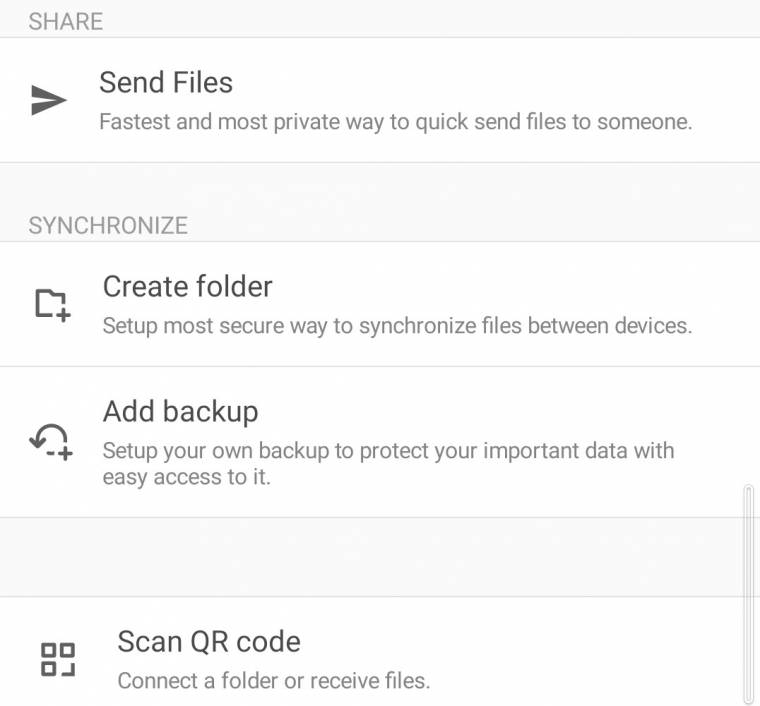
Life is better with P2P technology
Instead of cloud-based syncing, you can choose software that connects your devices to each other directly – just like torrenting. Syncthing is one of the best completely free solutions in the field, but it didn’t have a native iPhone client (instead, you have to download Möbius for Apple phones and iPads), and this platform isn’t very NAS friendly either.
The biggest advantage of P2P-based sync is that there is no data limit; No subscription required, just an internet connection. However, the downside is that since there is no cloud, data can only be synchronized if the source and target devices are turned on and online at the same time.
Furthermore, there is no “intermediate” backup, which means if you go on vacation, for example, your home machine will either stay on or your photos won’t be backed up until you get home.
With Syncthing, you can share folders that are synced in only one direction or in all directions. You can add any number of devices to a folder. However, it’s best to be able to set up a separate folder for each Task, so within seconds each family member within the Pictures folder can have their own folder in which the shared pictures arrive.
If you have a NAS on hand
Resilio Sync offers a solution similar to Syncthing. Although the software is free to use, all of its features only work for a fee unfortunately. However, it can also be used to send images automatically, and not only is it a client for desktop and mobile devices, but it is also a native application for most NAS (QNAP, Synology, Asustor, etc.). Since your NAS works around the clock, you don’t have to leave your computer running, and if your NAS offers remote access, you can access synchronized data anywhere in the world without the Resilio online client.
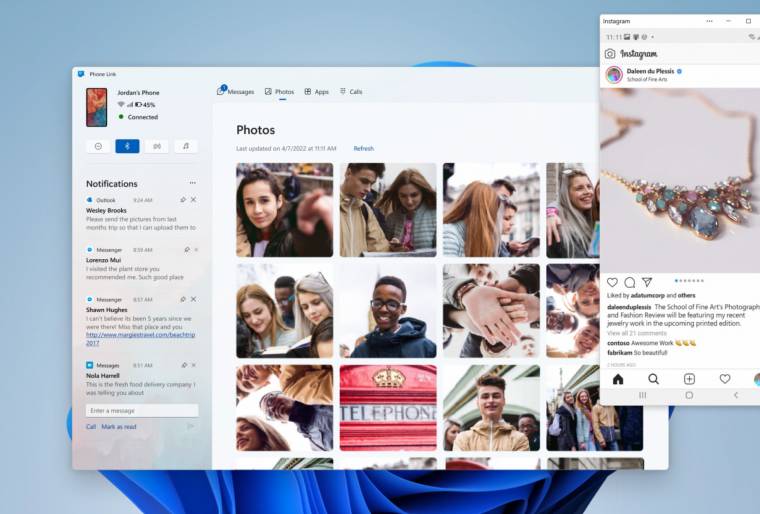
Phone link – deterrent example
Part of Windows 10 is the Phone Link app, which promises a lot, but unfortunately does less well when it comes to photos. However, the app idea is great: by connecting your phone (Android or iOS) and PC via Wi-Fi, many mobile features are also available on your PC. The screen, keyboard, and mouse can be used to respond to messages, mirror the phone screen, and more. There is also an option in the phone’s link menu called “Photos”. If you click here, you can see the photos on your phone – a promising start. But you only see the photos in grouping (eg photos and screenshots mixed in chronological order). This cannot be changed.
However, the biggest problem is that Microsoft’s app has a strange limit from the start: file size is only supported up to 2MB.
The mobile companion app (My Phone Companion) resizes all images larger than this size. The limit has definitely been added to make using it more smoothly – but if not at other times, a full-size indent can actually work when downloading. After all, on a good network, you need to hit 6-8 megabytes in no time.
If you want to read more like this, then Buy PC World 05/2022in addition to valuable software and a computer game.